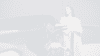Unlocking
Whilst a key fob is provided to lock and unlock the MG4 EV, it also operates with keyless entry. To unlock, simply press the button on the front of the door handle with the key fob in your possession, then pull the door handle to open the door.Locking
To lock once you’ve exited the vehicle, press the button on the front door handle once to lock all doors before walking away from the car. The vehicle will then enter the immobilised/alarm armed state once it can no longer sense the key fob. Alternatively, press the lock button on the key fob.Starting The MG4
When you open the driver door and sit in the driver seat, the instrument panel and touch screen will automatically power on. The door opening and closing status, battery level, and other information, will be displayed on the instrument panel.
Getting Going
With the instrument panel powered on, depress the brake pedal to enter Ready Mode, then select your gear (D to drive or R to reverse) and accelerate as normal.Driving The MG4
When you need to slow or stop the MG4, the brakes are automatically applied when your foot is removed from the accelerator in a process called regenerative braking. This is where the motor converts part of the kinetic energy of the vehicle into electric energy, which is then stored in the high voltage battery pack.
Most drivers adjust to the feel of these driving aspects after just a few miles, but the braking mode can be adjusted so its more like a traditional petrol or diesel powered car via the infotainment system by selecting Car icon – Energy Recovery – Weak.