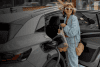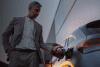Skoda Enyaq
Book Now5 Passengers
5 Doors
3 Luggage
Automatic
23 Years
Driving Range
WLTP
210* Miles
Real Range
210 Miles
Urban
310 Miles
Motorway
190 Miles
Charging Information
Battery Size
63.00 kWh
Max Charge Speed
124 kW
Charge Port Location
Driver side rear
At Home
14hr
On-Street
6hr
Rapid
50min
THE ELECTRIC ALL-ROUNDER
With a host of accolades and impressive features, the Škoda Enyaq 85 Edition stands out as a premier choice in the realm of electric SUVs. This innovative vehicle combines cutting-edge technology with sleek design, offering a spacious and luxurious interior that caters to both families and tech enthusiasts. Boasting an impressive real world electric range, advanced driver assistance systems, and a user-friendly infotainment system, the Enyaq ensures every journey is both comfortable and connected.
Experience the perfect blend of style, efficiency, and practicality with the Škoda Enyaq.

Get Charging

01
Charging an EV
Learn more

02
Find a Charger
Learn more

03
Top Charging Tips
Learn more

04
Types of EV Chargers
Learn more
FAQs
Make the most of your trip! Find answers to the most commonly asked questions about electric vehicles.
Search our Knowledge hub