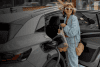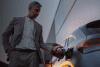
Welcome to the Knowledge Hub

EV Troubleshooting
Got a hiccup with your electric hire? We’re here to help.
Even the smoothest electric journeys can hit a bump, but most EV issues are quick to resolve with a few simple checks. Below you’ll find the most common issues, potential fixes, and when to reach out.
If you’re still unsure, full vehicle manuals are available in our EV Showroom – just search for your model.
Quick checklist before you begin:
Sometimes it’s the small things. Before you dive in:
- Is the car in ‘P’ (Park)?
- Are all doors, the boot and bonnet properly shut?
- Are you pressing the brake while starting the vehicle?
- Is your charging app or card ready to use?
- Is the vehicle unlocked when plugging or unplugging the charger?
These quick checks solve most issues in seconds.
1. THE CAR WON’T START

What’s happening?
EVs are quiet by design – no engine noise, no vibrations – so it may feel like nothing’s happening.
Try this:
- Press the brake pedal firmly while pressing the Start/Power button.
- Check for a “Ready” light on the dashboard – this means the car is on.
- Make sure the gear selector is in ‘P’ (Park).
Still no luck? Consult the vehicle manual for more information.
2. CHARGING ISN’T WORKING
What’s happening?
The charger might not be properly connected or authorised.
Try this:
- Remove and reinsert the cable at both ends.
- Make sure the charge point is active (check lights or on-screen messages).
- Some chargers require activation via an app or RFID card (e.g. Octopus Electroverse).
- The vehicle must usually be unlocked before plugging in.
Still no charge? Try a different charger nearby. If that doesn’t work, you can contact the Charge Point Operator via the contact details displayed on the charger.

3. CHARGING CABLE WON’T RELEASE

What’s happening?
For safety, most EVs automatically lock the cable when charging.
Try this:
- Unlock the vehicle using the key or button – then try again.
- Start the car, then stop it again to trigger release.
- Some models have a manual release lever inside the boot or near the charge port.
Stuck solid? Check your model’s manual via the EV Showroom.
4. BATTERY RANGE SEEMS LOWER THAN EXPECTED
What’s happening?
Range can fluctuate based on weather, road conditions, and driving habits.
Try this:
- Drive smoothly and avoid heavy acceleration.
- Use eco mode if available.
- Limit heating or air-con where possible.
- Take advantage of regenerative braking – easing off the accelerator recharges the battery slightly.
View our top range boosting tips to make sure you maximise every mile

5. TOUCHSCREEN OR INFOTAINMENT FROZEN

What’s happening?
Like smartphones, infotainment systems can occasionally freeze.
Try this:
- Safely park and restart the vehicle.
- In many models, holding the power or home button on the screen for 10 seconds performs a soft reset.
- The vehicle will still drive normally even if the screen is unresponsive.
- Still frozen? Refer to your vehicle’s manual for reset instructions.
Still frozen? Refer to your vehicle’s manual for reset instructions.
6. WARNING LIGHTS OR DASHBOARD ALERTS
What’s happening?
Some lights are just reminders – others need attention.
Try this:
- Refer to your vehicle’s manual for exact meanings.
- Yellow/amber lights are usually safe to continue driving with.
- Red warning lights mean stop safely and call support.
- Common icons include battery, plug, tyre pressure, or exclamation marks.
Safety note: Most alerts don’t mean the car is unsafe – but always stop if in doubt.

Not sure what model you’re driving?
You can find your vehicle’s full user guide in our EV Showroom. Just choose your car from the list to access manuals and how-to videos.
EV ShowroomNeed more help?
We’re always here if you need us. Contact our Customer Support team on 0371 384 5924 if you need urgent help with your Europcar hire vehicle.
Get Assistance
Stay charged wherever you go
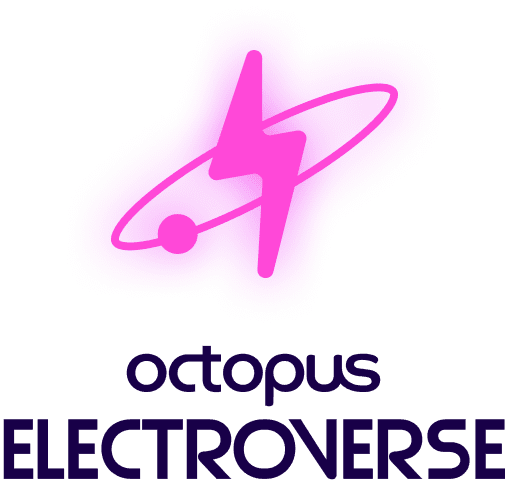
Europcar recommends Electroverse to search for EV charge points and plan your EV journeys
With the widest choice of charging options in the UK, Electroverse gives you access to an inspiring community of EV drivers – and provides peace of mind when out and about in your EV.