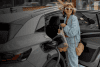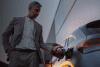Hyundai Kona
Book Now5 Passengers
5 Doors
4 Luggage
Automatic
23 Years
Driving Range
WLTP
319* Miles
Real Range
240 Miles
Urban
360 Miles
Motorway
220 Miles
Charging Information
Battery Size
65.00 kWh
Max Charge Speed
105 kW
Charge Port Location
Front
At Home
15hr 30min
On-Street
7hr
Rapid
1hr
EXPERIENCE A SMARTER WAY TO DRIVE
The Hyundai Kona Electric is a compact SUV that combines everyday practicality with the benefits of electric driving. Its sleek design is matched by a quiet, efficient performance, making it ideal for city commutes and weekend getaways alike. Inside, the Kona Electric offers a comfortable and modern space, equipped with intuitive technology and advanced safety features to enhance your driving experience.
Whether it’s a quick trip across town or a longer journey, the Hyundai Kona Electric is designed to make every drive smooth and convenient.

Getting Started

01
How EVs Work
Learn more

02
Driving an EV
Learn more
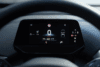
03
Boosting EV Range
Learn more

04
EV Support
Learn more
Get Charging

01
Charging an EV
Learn more

02
Find a Charger
Learn more

03
Top Charging Tips
Learn more

04
Types of EV Chargers
Learn more
FAQs
Make the most of your trip! Find answers to the most commonly asked questions about electric vehicles.
Search our Knowledge hub